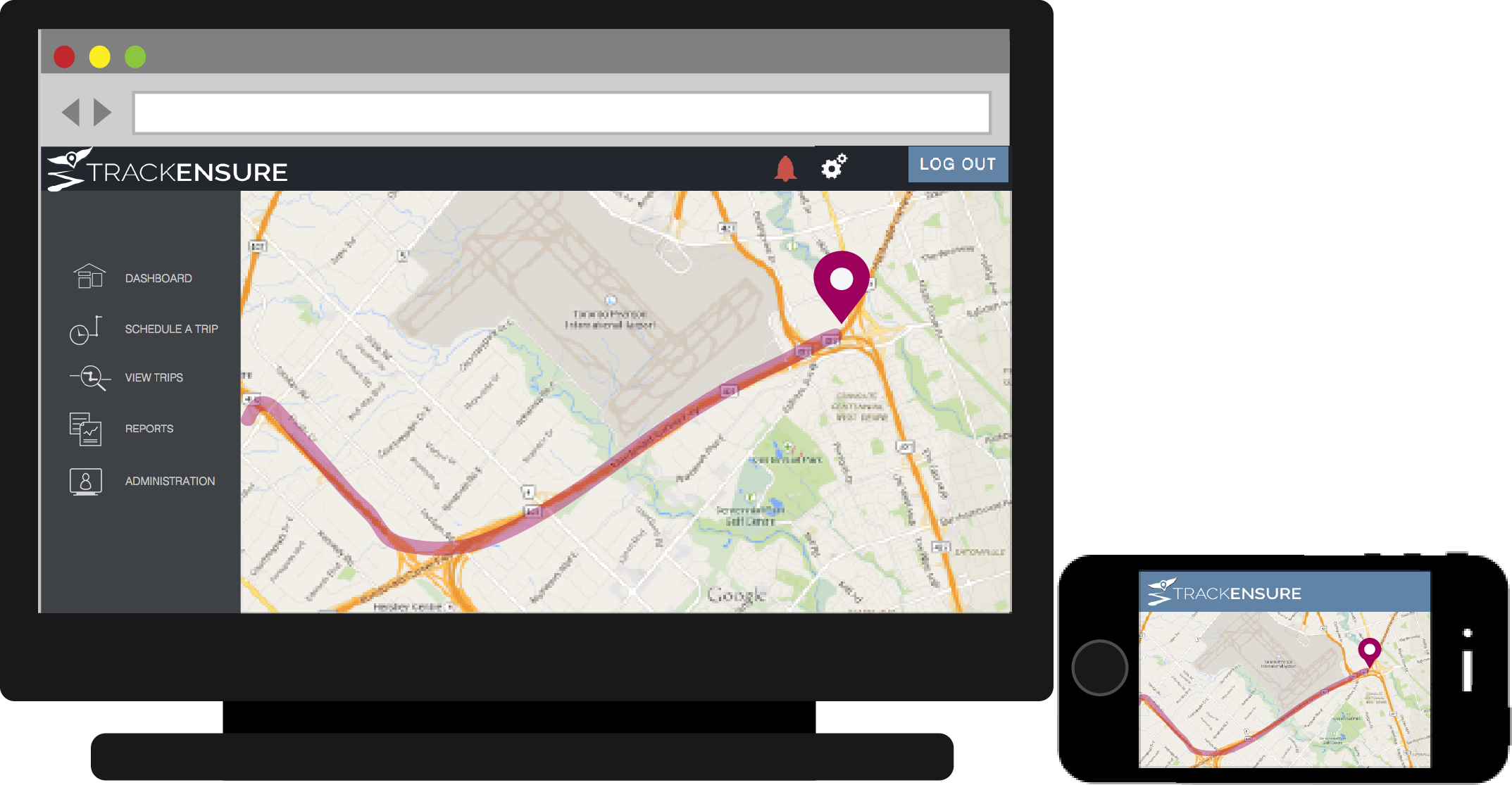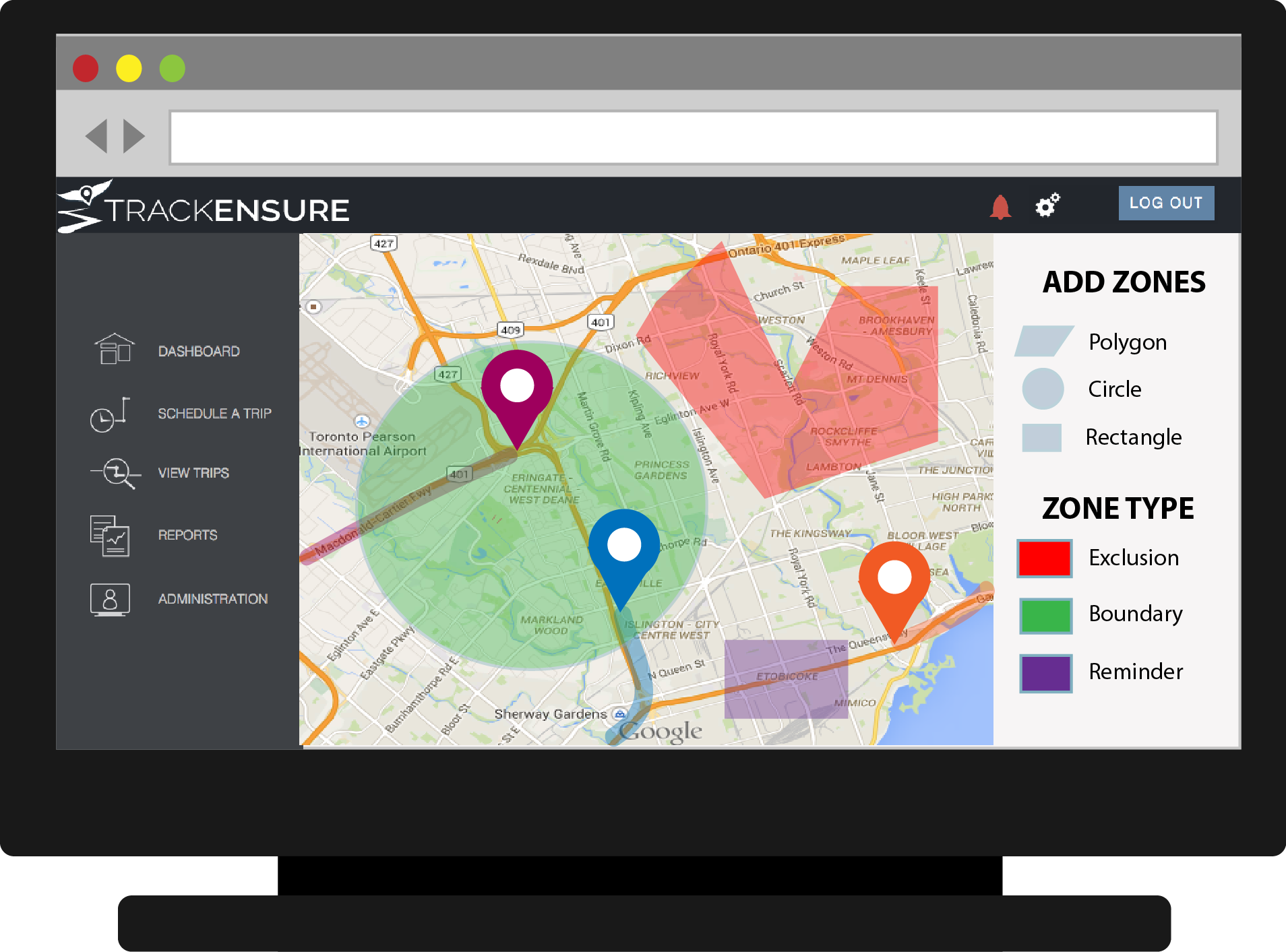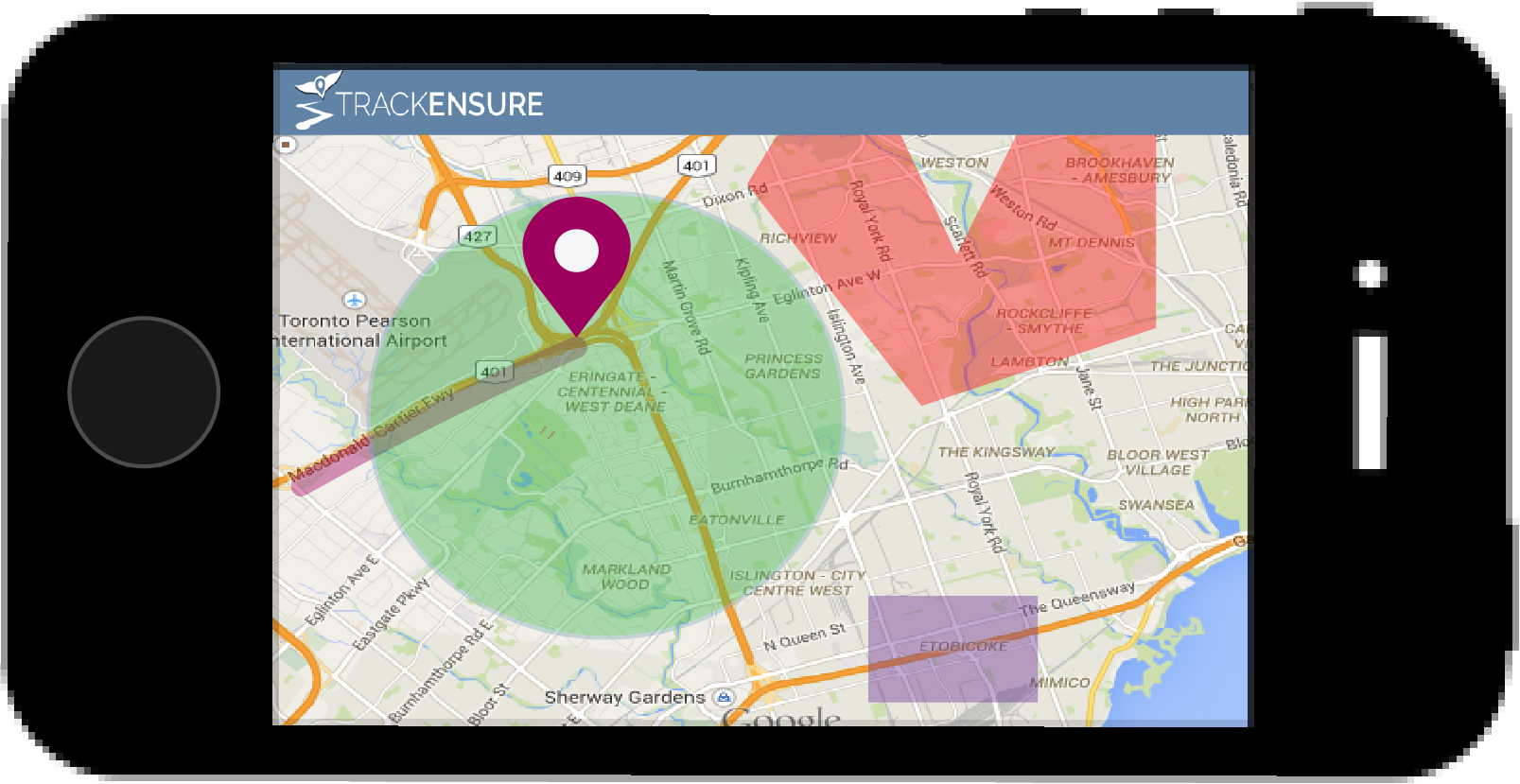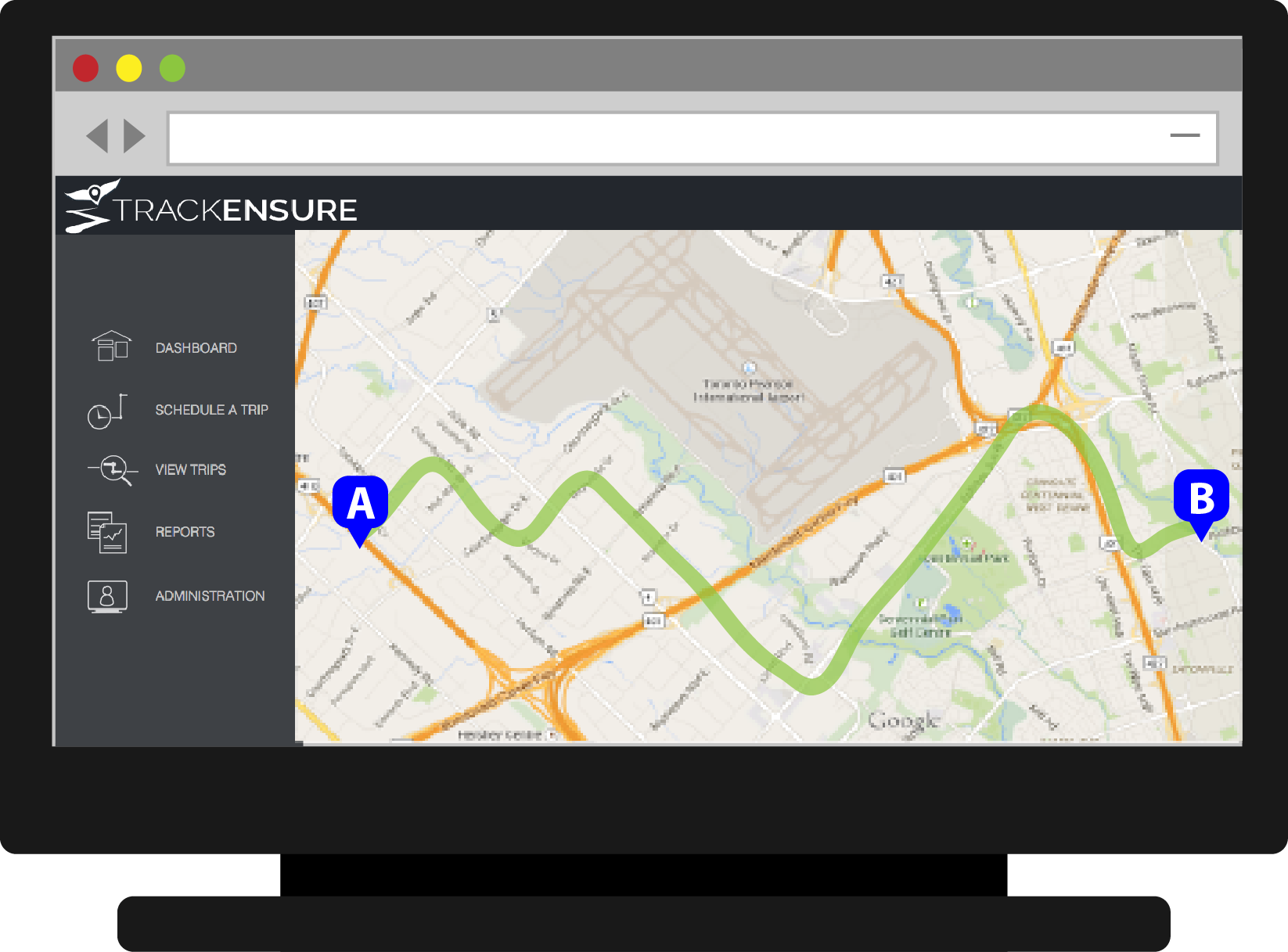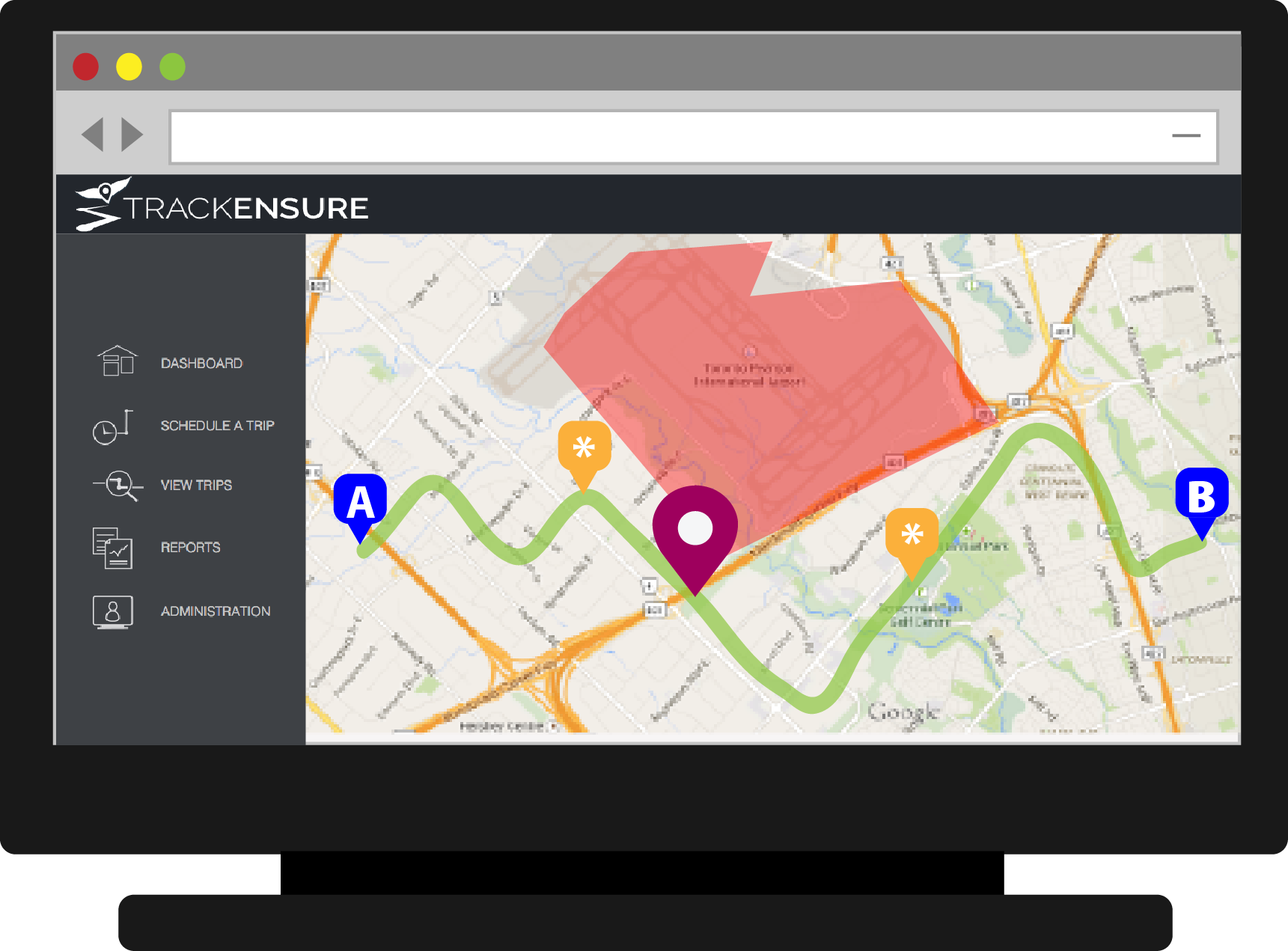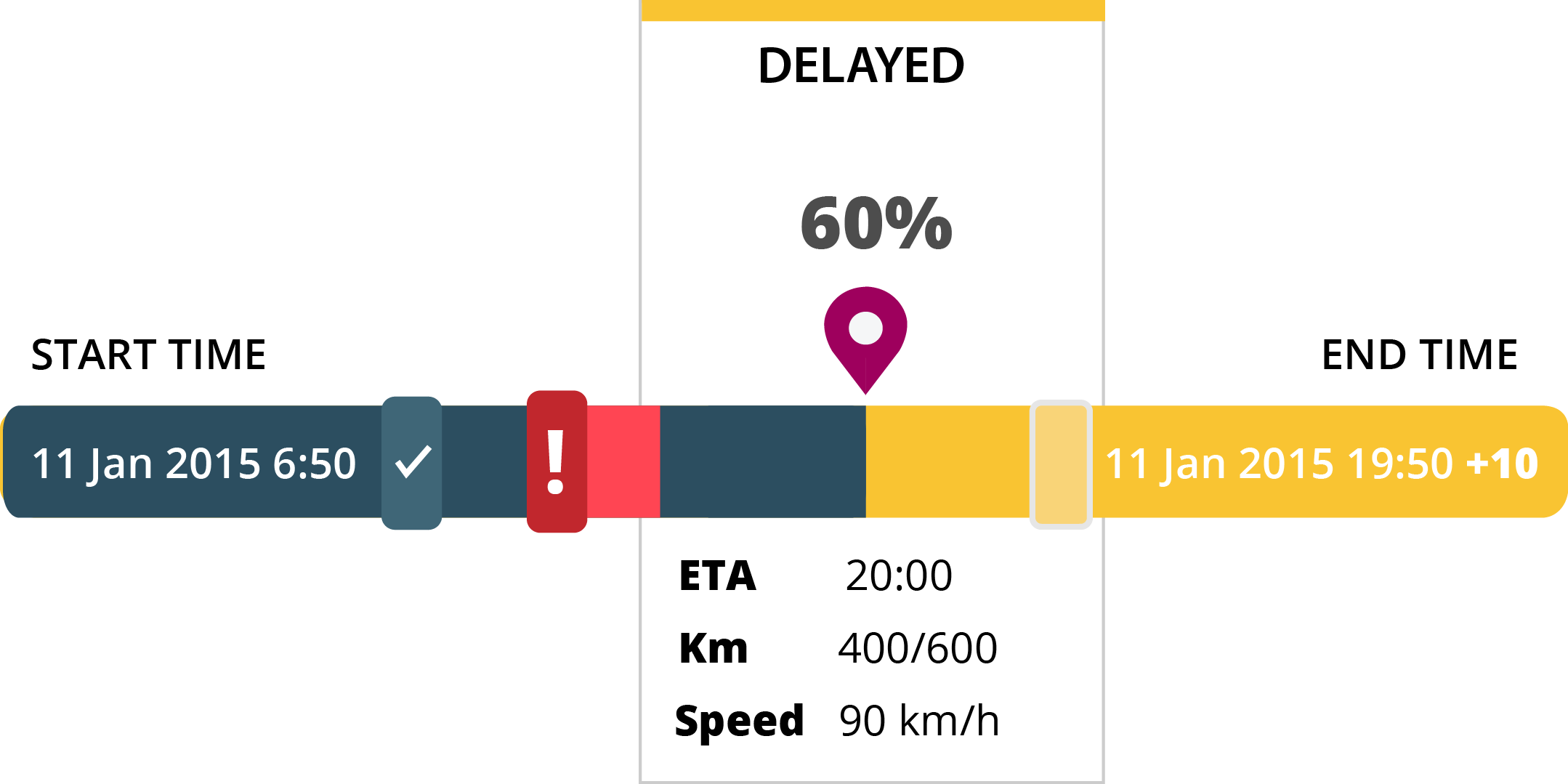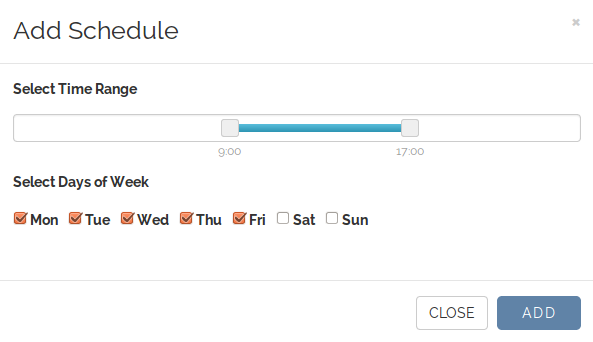Manage, Monitor and Track Mobile Devices
Track devices running the TrackEnsure App in your online web account. Devices are connected to you web account when they enter your PIN code into the app.
- Track devices in real-time
- Record and view a tracking history for your devices
- Messaging to and from connected devices